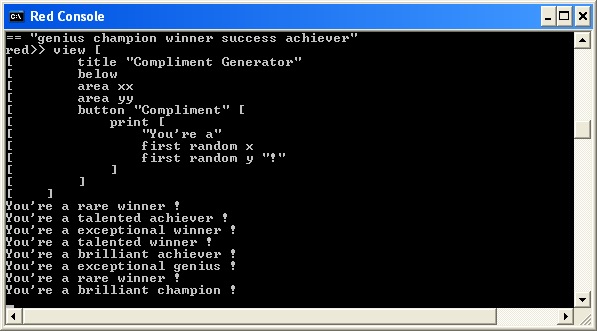Basic Widgets:
Red [title: "Basic Red GUI Widgets" needs: 'view]
view [
below
t: text "Some text"
text 400x30 bold italic blue font-size 16 "Text with properties"
button "Click Me" [t/text: "Changed!"]
field 400 "Type something into this text entry field"
area 400x200
image %test.png ; be sure to have image there, or GUI will crash
]

List widgets:
Red [title: "List Widgets" needs: 'view]
view [
below
t: text 80x20 "Waiting..."
drop-down "D" data ["A" "B" "C"] [
t/text: mold face/text
]
text-list 90x160 data [
"Monday" "Tuesday" "Wednesday" "Thursday"
"Friday" "Saturday" "Sunday"
] [t/text: pick face/data face/selected]
]

Origin, tab panels, slider, progress bar, and base widgets:
Red [title: "Origin, tab panel, slider, progress, base" needs: 'view]
view [
origin 0x0 space 0x0
tab-panel 500x500 [
"Tab 1 " [
progress 100x20 data 20% react [face/data: s/data]
s: slider 100x20 data 20%
]
"Tab 2 " [
base 400x400 draw [
pen red
circle 75x100 30
]
]
]
]

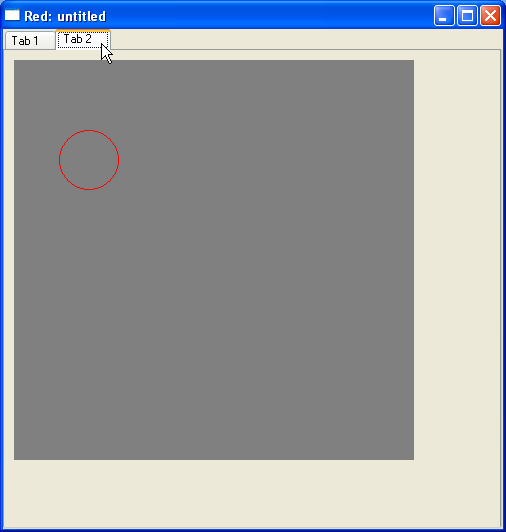
Menus:
Red [title: "Menus" needs: 'view]
g: layout [area 400x400]
g/menu: [
"No Submenus" [
"Print" prnt
---
"Quit" kwit
]
"Sub-menus" [
"Sub-menus" [
"Submenu1" s1
"Submenu2" s2
"Submenu3" [
"Submenu4" s4
]
]
]
]
g/actors: make object! [
on-menu: func [face [object!] event [event!]][
if event/picked = 'kwit [unview/all]
if event/picked = 'prnt [print "print menu selected"]
if event/picked = 's4 [print "submenu4 selected"]
]
]
view g

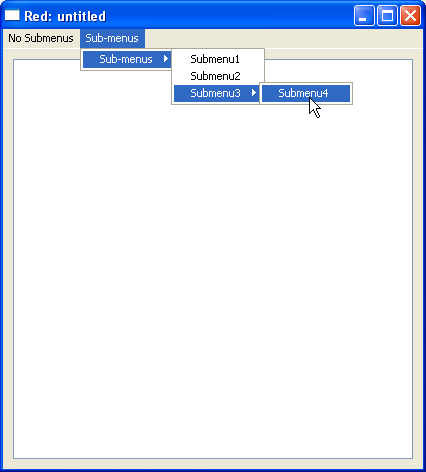
Panel, group-box, radio buttons, and check box:
Red [title: "panel, group-box, radio, check" needs: 'view]
view [
below
t: text "Waiting..."
check 160x24 data false [
t/text: either face/data ["true"]["false"]
]
panel 240x40 [across radio "1" radio "2" radio "3"]
group-box "More Radios" 200x100 [
across
radio 40x40 "A" radio 40x40 "B" radio 40x40 "C"
]
]
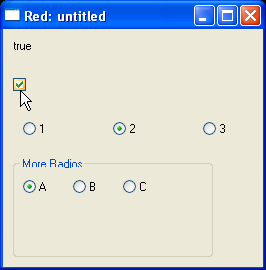
Dinner tip calculator:
Red [needs: 'view]
view [
title "Tip Calculator"
below
f: field "9"
t: field ".2"
button "Calculate" [
append clear x/text (to float! f/text) * (1 + (to float! t/text))
]
x: field "tip"
]
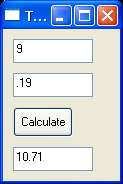
Tiny tile game:
Red [needs: 'view]
view [
title "Tile Game"
backdrop silver
style t: button 100x100 [
x: face/offset
face/offset: e/offset
e/offset: x
]
t "8" t "7" t "6" return
t "5" t "4" t "3" return
t "2" t" 1" e: base silver
]
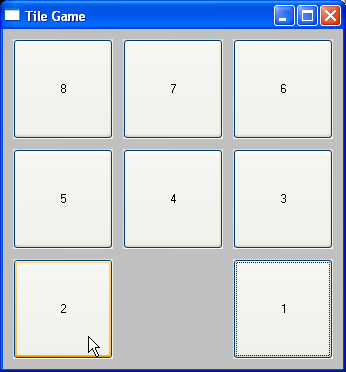
Generic GUI calculator:
Red [needs: 'view]
view [
title "Calculator"
f: field 230x50 font-size 25 "" return
style b: button 50x50 [append f/text face/text]
b "1" b "2" b "3" b " + " return
b "4" b "5" b "6" b " - " return
b "7" b "8" b "9" b " * " return
b "0" b "." b " / " b "=" [attempt [
calculation: form do f/text
append clear f/text calculation
]]
]
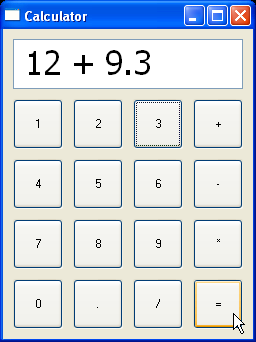
Coin flip:
Red [needs: 'view]
h: load http://re-bol.com/heads.jpg
t: load http://re-bol.com/tails.jpg
view [
title: "Coin Flip"
below
i: image h
f: field
button "Flip" [
f/text: first random ["Heads" "Tails"]
either f/text = "Heads" [i/image: h] [i/image: t]
]
]

Math test:
Red [needs: 'view]
x: func [] [append append form random 10 " + " form random 20]
view [
title "Math Test"
f1: field
f2: field "Answer_here..."
button "Check Answer" [
print either f2/text = form do f1/text ["Yes!"]["No"]
f1/text: x
f2/text: ""
]
do [f1/text: x]
]
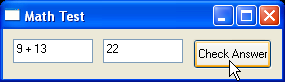
Compliment generator:
Red [needs: 'view]
xx: form x: ["brilliant" "rare" "unique" "talented" "exceptional"]
yy: form y: ["genius" "champion" "winner" "success" "achiever"]
view [
title "Compliment Generator"
below
area xx
area yy
button "Compliment" [
print [
"You're a"
first random x
first random y "!"
]
]
]